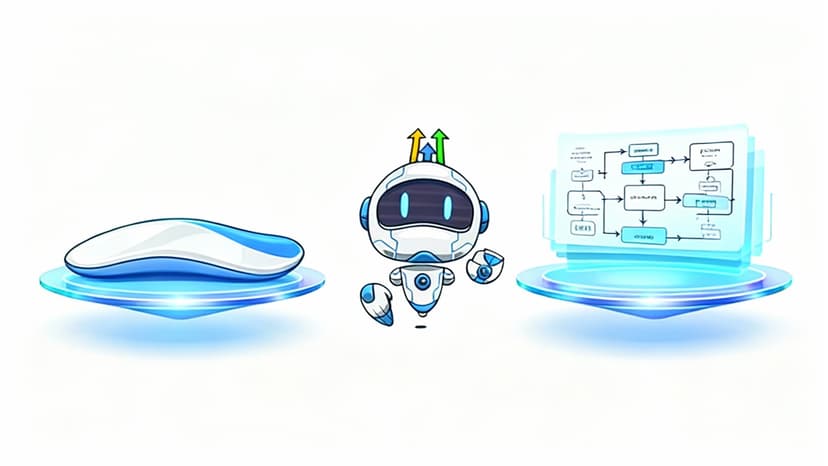How to Build a WhatsApp Bot with GoHighLevel

In today’s market, instant connection is everything. WhatsApp is a global powerhouse with over 2 billion users. Unlike email, which can sit unread for days, WhatsApp messages boast an open rate of over 98%. This makes it a non-negotiable tool for businesses.
The challenge is managing this communication at scale. The solution is automation. GoHighLevel has simplified this entire process, allowing you to build, integrate, and manage a powerful WhatsApp bot directly within its all-in-one CRM and marketing platform.
By automating WhatsApp with GoHighLevel, you can offer instant 24/7 support, qualify new leads the moment they show interest, and nurture customer relationships without lifting a finger. This guide provides a complete walkthrough for building your own WhatsApp bot using GoHighLevel.
Step-by-Step: Building Your GoHighLevel WhatsApp Bot
You don’t need to be a developer to get this running. Building a GoHighLevel WhatsApp bot is a straightforward, code-free process. Here’s the breakdown.
1. Sign Up for GoHighLevel and Connect Your Account
First, you’ll need a GoHighLevel account. Once you’re signed in to your GoHighLevel dashboard, your first task is to link your WhatsApp Business number. This is a crucial step that uses the official WhatsApp Business API.
GoHighLevel guides you through this setup. You’ll navigate to Settings > WhatsApp and be prompted to connect your Facebook Business Manager to verify your business details. GoHighLevel gives you the flexibility to either purchase a new WhatsApp-enabled number directly through its LeadConnector phone system or integrate your existing Twilio account.
2. Design Your GoHighLevel Workflow
With your number connected, it’s time to build the bot’s “brain.” In GoHighLevel, this is all done in the visual Workflow Builder, located in the “Automation” tab. A workflow is a simple map of how your bot should act.
- Set Your Trigger: The workflow needs a starting point. Choose a GoHighLevel trigger like “Incoming WhatsApp Message” or “Customer Replied” (and be sure to select the WhatsApp channel). This tells the system to activate the bot whenever a new message arrives.
- Build the Response: Add your first action, such as “Send WhatsApp Message.” Here, you can type your greeting (e.g., “Hi [Contact’s Name]! How can I help you today?”) and use GoHighLevel personalization tags, emojis, and images.
- Create Keyword Responses: You can use GoHighLevel’s If/Else conditions to make your bot smarter. For example, your first message could be, “Reply ‘1’ for Pricing, ‘2’ for Support.” The workflow can then check the user’s reply. If the message contains “1,” it sends the pricing info. If it contains “2,” it can send support details or notify your team.
You can also create and save message templates within GoHighLevel. This is essential for sending notifications, as the WhatsApp API requires pre-approved templates for any messages sent outside the 24-hour customer service window.
3. (Optional) Integrate GoHighLevel’s Conversational AI
For a more human-like experience, GoHighLevel offers Conversational AI features. Instead of just reacting to keywords like “1” or “pricing,” an AI-powered bot can understand the intent of a message.
For example, if a user texts, “I’d like to book a time for next Tuesday,” a GoHighLevel AI bot can interpret this, check a connected calendar, and guide them through the booking process in a natural-sounding conversation. In GoHighLevel, this is often available as an “AI Conversation” step you can add directly into your workflow.
4. Test and Launch Your Bot
Before you go live, you must test your bot. Add your own phone number as a contact in GoHighLevel and send a message to your business’s new WhatsApp number.
- Did you get the welcome message?
- Do the keyword or menu options work correctly?
- Are there any dead ends or error messages?
Once you’ve fixed any issues, you can set your GoHighLevel workflow to “Active.” Your bot is now live!
What Can You Do With a GoHighLevel WhatsApp Bot?
Ready to Transform Your Business?
Start your 30-day free trial of GoHighLevel CRM today. Get full access to all features and see why 2M+ businesses trust GoHighLevel.
Start Free TrialAutomating WhatsApp within GoHighLevel unlocks a huge range of benefits, as it’s directly tied to your CRM.
- 24/7 Customer Support: Instantly answer FAQs like “What are your hours?” or “Where is my order?” at any time of day, improving customer satisfaction.
- Lead Generation & Qualification: Connect your Facebook or Instagram ads directly to a WhatsApp conversation. The GoHighLevel bot can greet new leads, ask qualifying questions (like “What’s your budget?” or “Are you looking for service A or B?”), and even schedule appointments in your GoHighLevel calendar, all while the lead is highly engaged.
- Automated Follow-ups & Reminders: Drastically reduce no-shows by sending automated appointment reminders from GoHighLevel. You can also follow up on abandoned carts, send post-purchase satisfaction surveys, or deliver renewal notices.
By letting your GoHighLevel bot handle these repetitive tasks, your team is free to focus on complex, high-value conversations.
Understanding the GoHighLevel WhatsApp Pricing
When using GoHighLevel for WhatsApp, the pricing structure is transparent and designed for agencies.
- A Monthly Subscription Fee: GoHighLevel charges a small flat fee per sub-account (or client) to enable the WhatsApp feature.
- Conversation-Based Pricing: This is how WhatsApp itself charges. You pay for “conversations,” which are 24-hour sessions. These sessions are categorized (e.g., Marketing, Utility, Service) and have different rates. As a major benefit, GoHighLevel passes on the 1,000 free service conversations that WhatsApp provides to each business account every month.
The GoHighLevel model allows agencies to rebill these services to their clients with a markup, creating an entirely new and valuable revenue stream.